Presence Tracking with Redis
Let’s say you are building a chat application. You have everything chalked out. The only thing left is that pesky green-yellow-grey indicator next to everyone’s avatar.
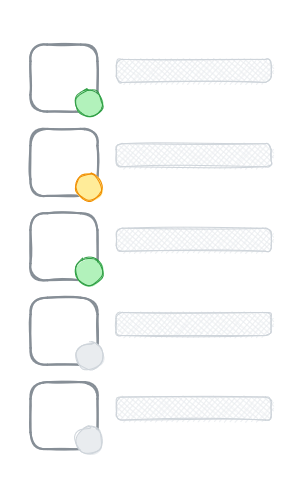
With Redis, there is an easy way to track and display the presence of your users. All you need is a Redis sorted set.
A Redis sorted set is a collection of unique strings (members) ordered by an associated score. …
Track Last Seen with ZADD

Using ZADD you can store your user’s identifier as a member in a sorted set and the time the user was “last seen” as its score:
ZADD presence {ts} {user-id}
| |
If your application is built on WebSockets, the clients can send an authenticated ping regularly. Each time you receive a ping from a user, you can update the user’s member in the sorted set:
> ZADD presence 100178 eve
(integer) 0
In Go, you can have a function that sets presence data:
| |
The Go code above uses github.com/go-redis/redis and expects a redisClient variable available globally. But you can use any other Redis client.
Lookup Presence with ZSCORE/ZMSCORE

Next, to display the presence status of the user, you can look up the user’s score in the sorted set using ZSCORE:
ZSCORE presence {user-id}
The score, which is the “last seen” timestamp of the user, tells you roughly when the user last sent the ping.
You can define your own rules around this. Perhaps:
- Ping every 30 seconds.
- Status is green if the ping is less than a minute old.
- Status is yellow if the ping is less than 5 minutes old.
- Status is grey if the ping has never been sent or not sent in the last 5 minutes.
In Go:
| |
If you want to look up the status of multiple users at once, you can always ZMSCORE (introduced in Redis 6.2.0).
ZMSCORE presence {user-id-1} {user-id-2} ...
Lookup Recently Seen Users with ZRANGE

What if you want to get a list of users who are currently green? Use ZRANGE.
ZRANGE presence {ts-now} {ts-one-minute-ago} BYSCORE REV
Let’s say the current timestamp is 100197. Then the Redis call would be:
| |
The list returned is sorted with the most recently seen user at the top. The order can be changed to be sorted lexicographically by using BYLEX instead of BYSCORE.
You can use the LIMIT parameter to page over the results.
In Go:
| |
Wrap Up

And there you go. With a Redis sorted set, you can track the online status of your users for a chat or other similar types of applications.
Note that a sorted set can hold at most 4,294,967,295 (2^32 - 1) members. If you are dealing with that many or more users, you will have to rethink your approach to the solution.
This post is 28th of my #100DaysToOffload challenge. Want to get involved? Find out more at 100daystooffload.com.
comments powered by Disqus