Detect If Go Built Windows Executable Is Run From Command Prompt or File Explorer
In Windows, unlike the Unix-like POSIX-compatible operating systems, there is this notion of an application subsystem: console vs. windows.
If you build a Go program for Windows, it will, by default, use the console subsystem. When you start this program from File Explorer (e.g. by double-clicking its icon), Windows will show a console (like the Command Prompt window) and run the program inside the console.
When running a console subsystem program that finishes quickly, you may notice the console window appears and disappears quickly. You may not even see it flash.
Take this Go program as an example:
| |
It prints the current time.
If you run it from the Command Prompt (cmd.exe) you will see the time printed. But if you double-click on the executable from File Explorer, the console window will appear and disappear so quickly that you may not be able to see it at all.
One way to prevent the console window from disappearing so quickly is to make the program wait for a key press before exiting. But then this would require a key press to exit the program even when run from the Command Prompt.
The good news is that, on Windows, you can tell if a program is run from Command Prompt or not.
One way to do this is obvious: check if cmd.exe is the parent process.
PROMPT Environment Variable

But the other approach is easier to implement: check if the environment variable PROMPT is set to a non-empty value.
| |
This environment variable is set by cmd.exe. A program can check its presence to tell if it was run from the Command Prompt or by other means (e.g. double-clicking on the executable in the File Explorer).
Real World Use

I am using this technique in Printd Toph’s print server daemon, to determine if the program should wait for a keypress before exiting.
This way, if Printd fails to start (e.g. due to errors in the configuration file), then Printd can still print helpful error messages and not worry about the messages being missed by the user due to the console window disappearing quickly.
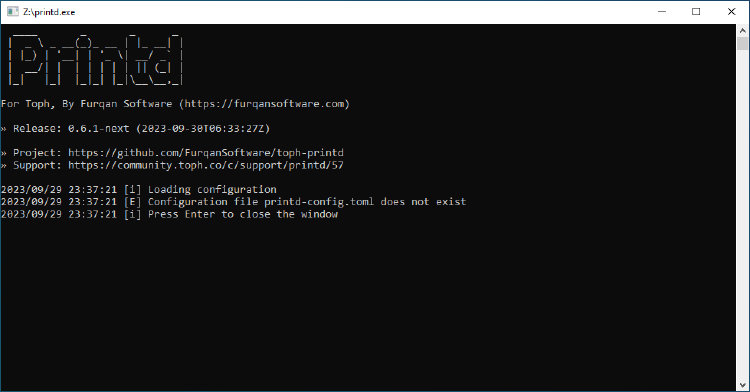
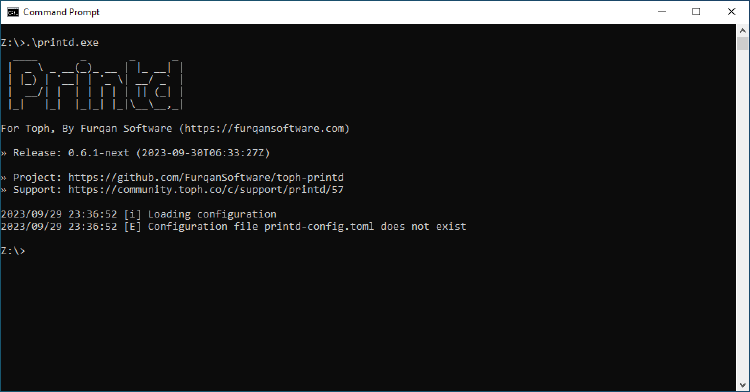
This post is 54th of my #100DaysToOffload challenge. Want to get involved? Find out more at 100daystooffload.com.
comments powered by Disqus